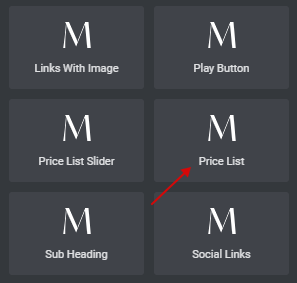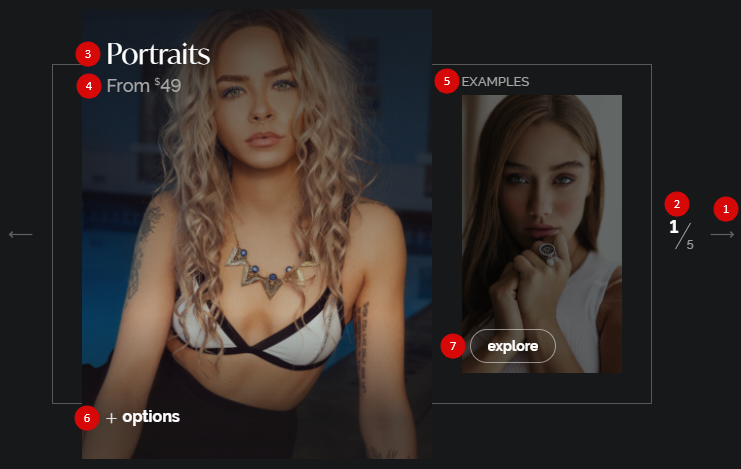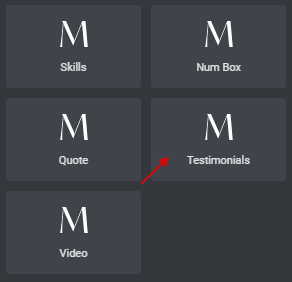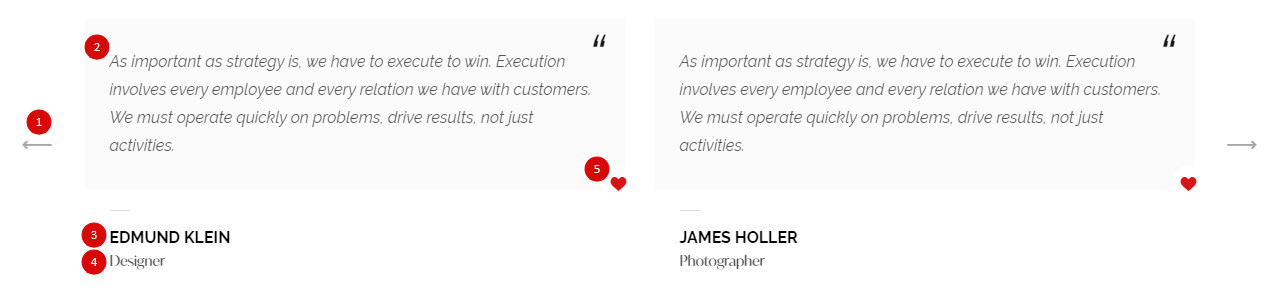To make any changes to the theme files use a child theme, or when you update your changes to the theme files may be lost
Child Theme is included in the main archive
To make any changes to the theme files use a child theme, or when you update your changes to the theme files may be lost
Child Theme is included in the main archive
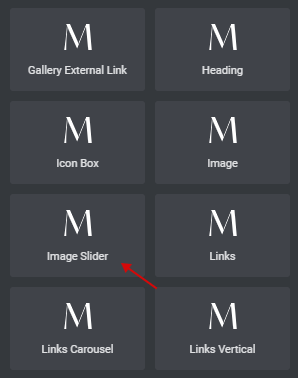
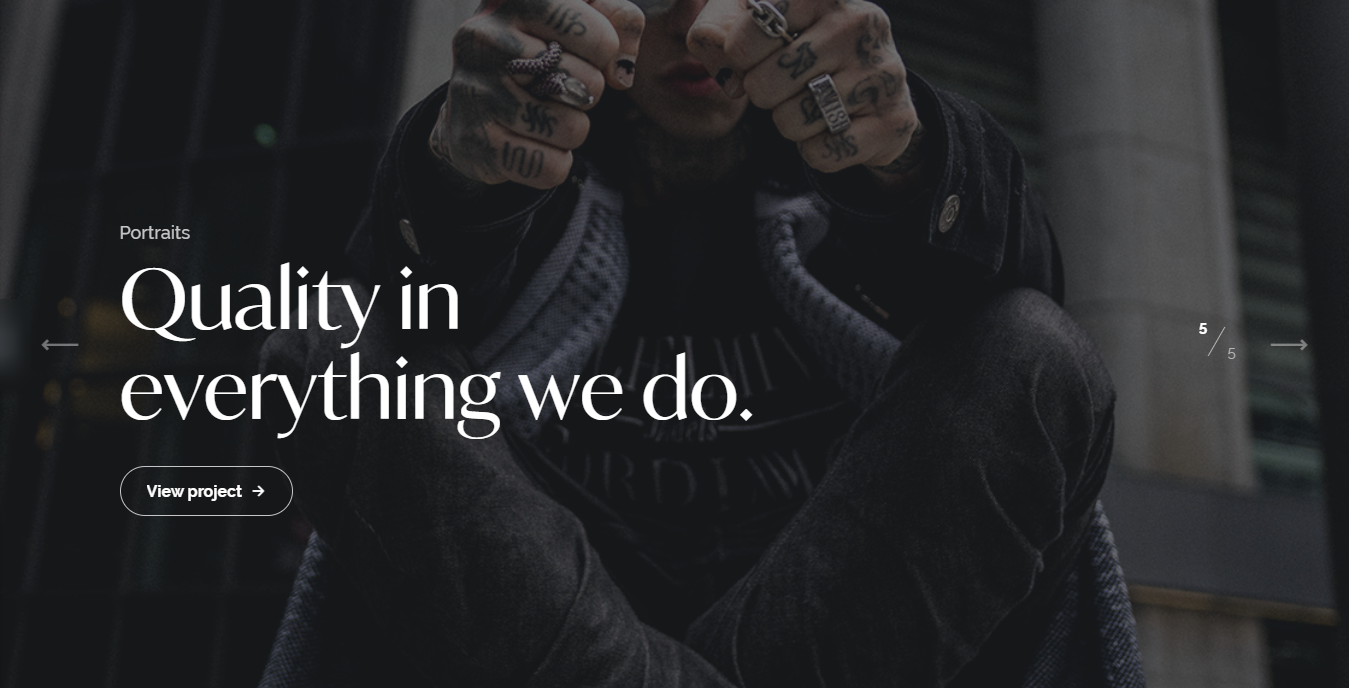
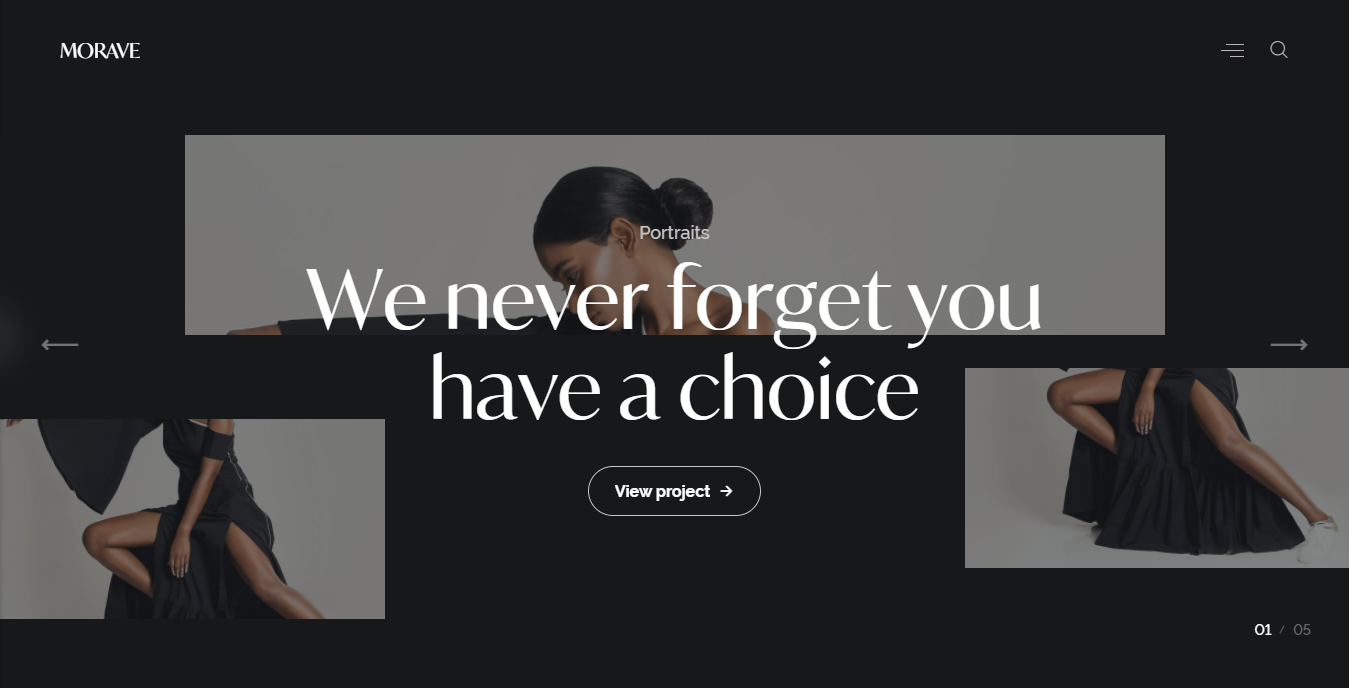
In this section you can add slides.
For each slide, you can set the size of the headers, text as well as their color.
In this section you can add categories.
They can be seen when you click on the appropriate button
![]()
![]()
In this section you can customize fonts and colors