Theme updating
This section is at the beginning of the article because if you set up the Envato Market plugin at first, it will save you save from unnecessary actions with updating the theme in the future.
You can enable the Auto-Updating feature for Theme. To do this, primarily,you should make sure that you have the Envato Market plugin activated. You don’t have to download it provided you’ve installed the required plugins because The Envato Market plugin is already included in the Theme pack.
Previous to Updating please read all the release notes for the update, found in the changelog. Make sure to look through the notes for every release since the last time you updated. In addition think about deactivating caching plugins temporarily to avoid the caching of old markup.
Afterwards you have to fulfill the following steps:
- Go to https://build.envato.com/create-token/ page and generate an Envato API token;
- Give your token a name, agree to the terms and click on the “Create Token” button;
- Copy the generated token;
- From the dashboard go to Envato Market and paste your token in the Token line;
- In the end don’t forget to save the changes.
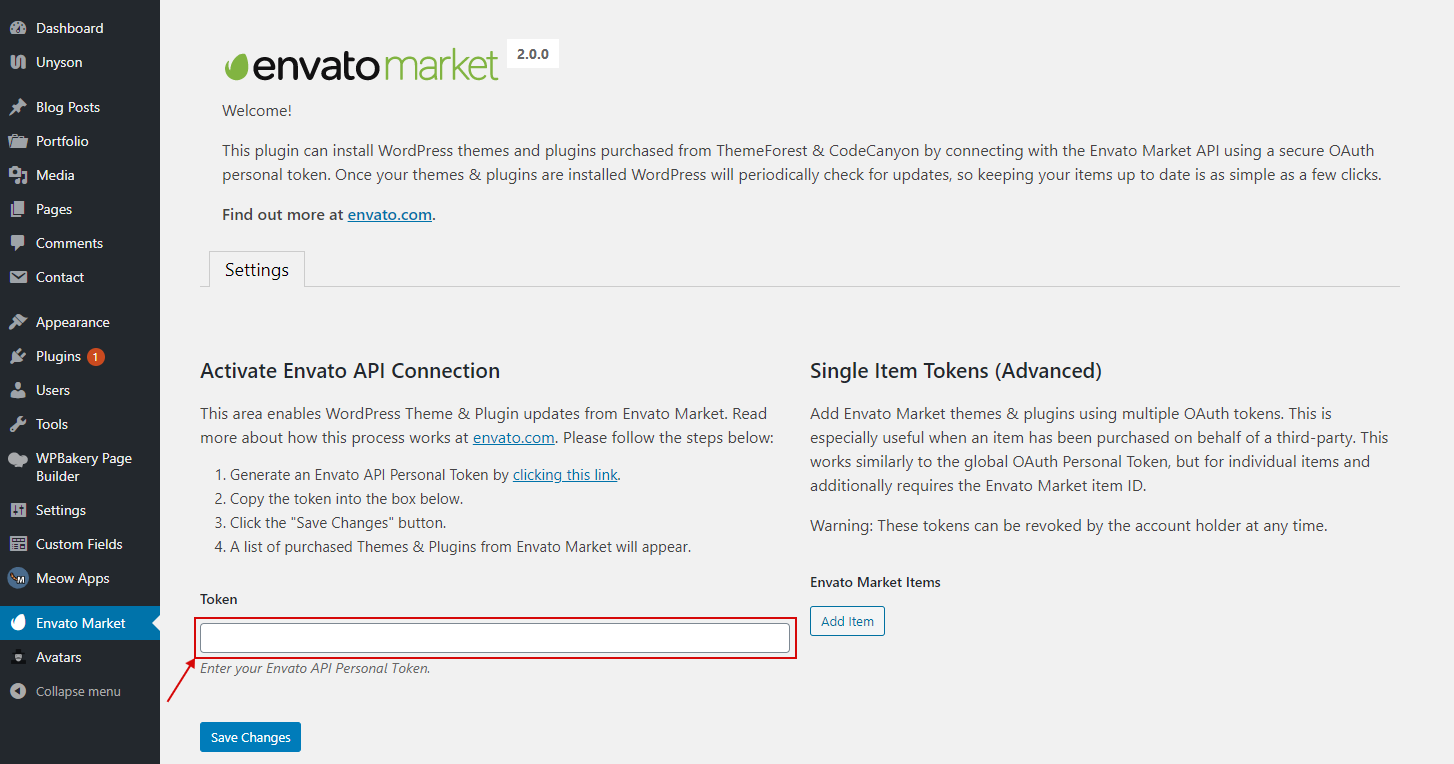
Now that you have the Envato Market plugin set up, you can:
From the dashboard go to Appearance → Themes and see if there is any updates.
Besides you can update your Theme manually, the same way it is installed manually via FTP. This will not erase your current pages/settings and is a valid updating option.
